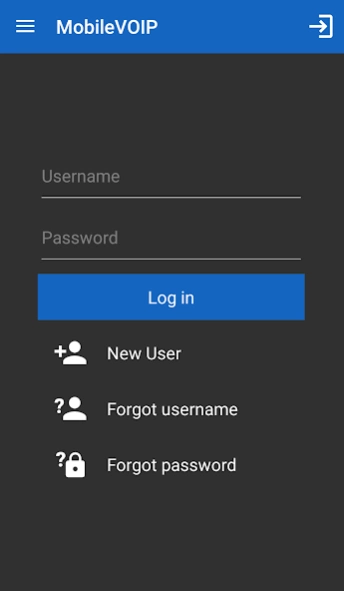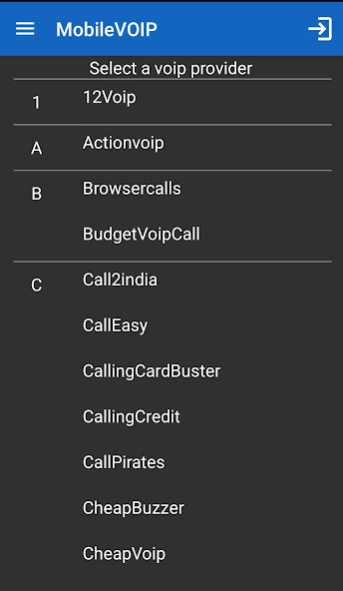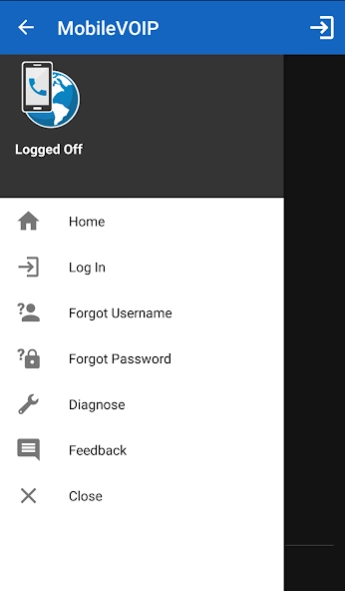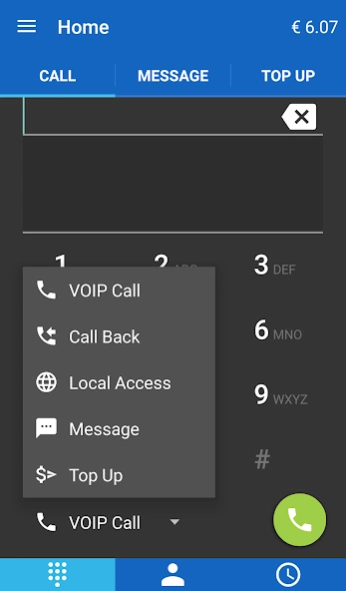Nonoh - Frugal calls 8.76
Free Version
Publisher Description
Nonoh - Frugal calls - This means that it’s even easier to save on your monthly phone bill.
The popular service by Nonoh.net is now available on your mobile phone, with the Nonoh app for Android devices. Download it now and benefit from the same low call rates that you receive through our PC/MAC client.
There are three ways of enjoying Nonoh and saving on your phone costs:
1. Regular VoIP call
2. Local Access Number – allows you to make calls charging only the local rates
3. Callback call – you receive a call, the person you wish to speak to receives a call; Nonoh connects you to each other.
In addition to low-cost calls, Nonoh for Android also supports text messaging. This means that it’s even easier to save on your monthly phone bill.
KEY FEATURES
- Make VoIP phone calls on your Android phone
- Connect to Internet using Wifi, GPRS, or UMTS
- Latest internet technology at lower rates and perfect sound quality
- Select regular contacts from contact list to make a call
- Works all around the globe: anywhere, anytime
- Send Text messages
Using our app as a default dialer may interfere with dialing 911 emergency services.
About Nonoh - Frugal calls
Nonoh - Frugal calls is a free app for Android published in the Telephony list of apps, part of Communications.
The company that develops Nonoh - Frugal calls is Finarea. The latest version released by its developer is 8.76.
To install Nonoh - Frugal calls on your Android device, just click the green Continue To App button above to start the installation process. The app is listed on our website since 2024-04-04 and was downloaded 30 times. We have already checked if the download link is safe, however for your own protection we recommend that you scan the downloaded app with your antivirus. Your antivirus may detect the Nonoh - Frugal calls as malware as malware if the download link to finarea.Nonoh is broken.
How to install Nonoh - Frugal calls on your Android device:
- Click on the Continue To App button on our website. This will redirect you to Google Play.
- Once the Nonoh - Frugal calls is shown in the Google Play listing of your Android device, you can start its download and installation. Tap on the Install button located below the search bar and to the right of the app icon.
- A pop-up window with the permissions required by Nonoh - Frugal calls will be shown. Click on Accept to continue the process.
- Nonoh - Frugal calls will be downloaded onto your device, displaying a progress. Once the download completes, the installation will start and you'll get a notification after the installation is finished.